What is server-side rendering
By default, modern JS frameworks produce and manipulate DOM in the browser as an output. But, it is possible to render the same codebase into HTML strings on the server and send them to the browser and finally compile the static markup into a fully working application on the client-side. A server-rendered application can also be considered isomorphic or universal, in the sense that the majority of your code runs on both the server and the client.
Trade-offs when using SSR
- Development constraints
- Build setup, deployment requirements
- Server-side load
Advantages when using SSR
- Better SEO
- Faster time to content
Nuxt.js
Nuxt is a framework based on Vue.js, Node.js, Webpack and Babel. It is free and open-source and we can use it to create various applications from static landing pages to complex enterprise-ready web solutions.
Supports 3 modes of working:
- Server-Rendered (Universal SSR)
- Single Page Applications (SPA)
- Static-Generated (Pre Rendering)
Some of the features Nuxt provides:
- Write Vue Files (*.vue)
- Automatic Code Splitting
- Server-Side Rendering
- Powerful Routing System with Asynchronous Data
- Static File Serving
- ES2015+ Transpilation
- Bundling and minifying of your JS & CSS
- Managing element
- Hot module replacement in Development
- Pre-processor: Sass, Less, Stylus, etc.
- HTTP/2 push headers ready
- Extending with Modular architecture
Project structure
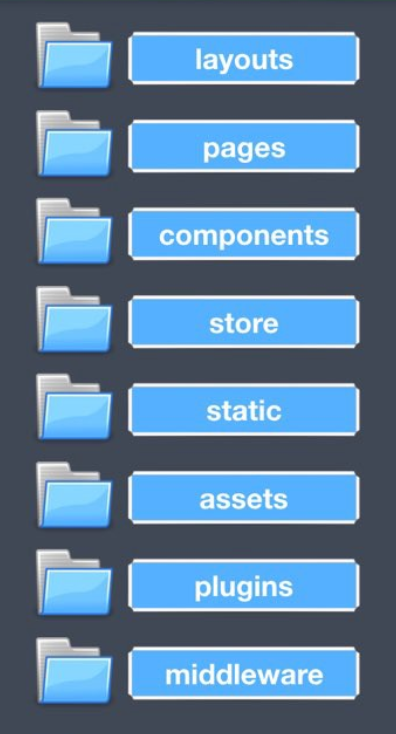
Here we have the project structure that Nuxt provides out of the box. The pages, middleware, plugins and layouts directories are framework-specific and we’ll briefly explain their purpose.
The Nuxt community has added great README.md files into each directory with links to the documentation.
The layouts directory defines all of the layouts that our application can use. This is a great place to add shared global components that are used across the application like the header and footer for example. By default, the template that is used for .vue files in the pages directory is default.vue. It is needed to inject all of the page’s components, text, assets, and data.
Pages is the only required directory. All Vue components in this directory are automatically added to the vue-router based on their filenames and the directory structure. We can have dynamic routes by adding an underscore (_) to a directory or a .vue file.
/pages
---/categories
------/_category_id
------/products
---------/_product_id
// The structure above generates a router config that will provide
// a route for /categories/1/products/3 for example
Middleware is a function that can be executed before rendering a page or layout. There is a variety of reasons we may want to do so. Route guarding is a popular use where we could check the Vuex store for a valid login or validate some params (instead of using the validate method on the component itself). Another use for middleware can be to generate dynamic breadcrumbs based on the route and params. These functions can be asynchronous, meaning nothing will be shown to the user until the middleware is resolved.
The plugins directory allows us to register Vue plugins before the application is created. This allows the plugin to be shared throughout our app on the Vue instance and be accessible in any component. Most major plugins have a Nuxt version that can be easily registered to the Vue instance by following their docs. However, there will be circumstances when we will have to develop a plugin or need to adapt to an existing plugin.
Nuxt’s supercharged components
Nuxt’s page components have extra methods attached to them that we can use to provide additional functionality. The main ones we would use in a project will be the asyncData and fetch methods. Both are very similar in concept, they run asynchronously before the component is generated, and they can be used to populate the data of a component and the store. They also enable the page to be fully rendered on the server before sending it to the client even when we have to wait for some database or API call.
Summary
There’s a lot to cover with Nuxt and server-side rendering, this post aims to provide a general overview of the framework, why server-side rendering is important and how we can scaffold our next web application using Nuxt.
Before using SSR though, we should ask whether we actually need it. Generally, it depends on how important time to content is for the application. If we are building an internal dashboard where an extra few hundred milliseconds on initial load isn’t an issue, SSR wouldn’t be needed. However, in applications where time to content is critical, SSR can help us achieve the best possible performance.
This is a starter Nuxt application which showcases examples of the features mentioned in the post if you have any comments or feedback let us know.
nuxt-ssr-example
Thanks for reading!




