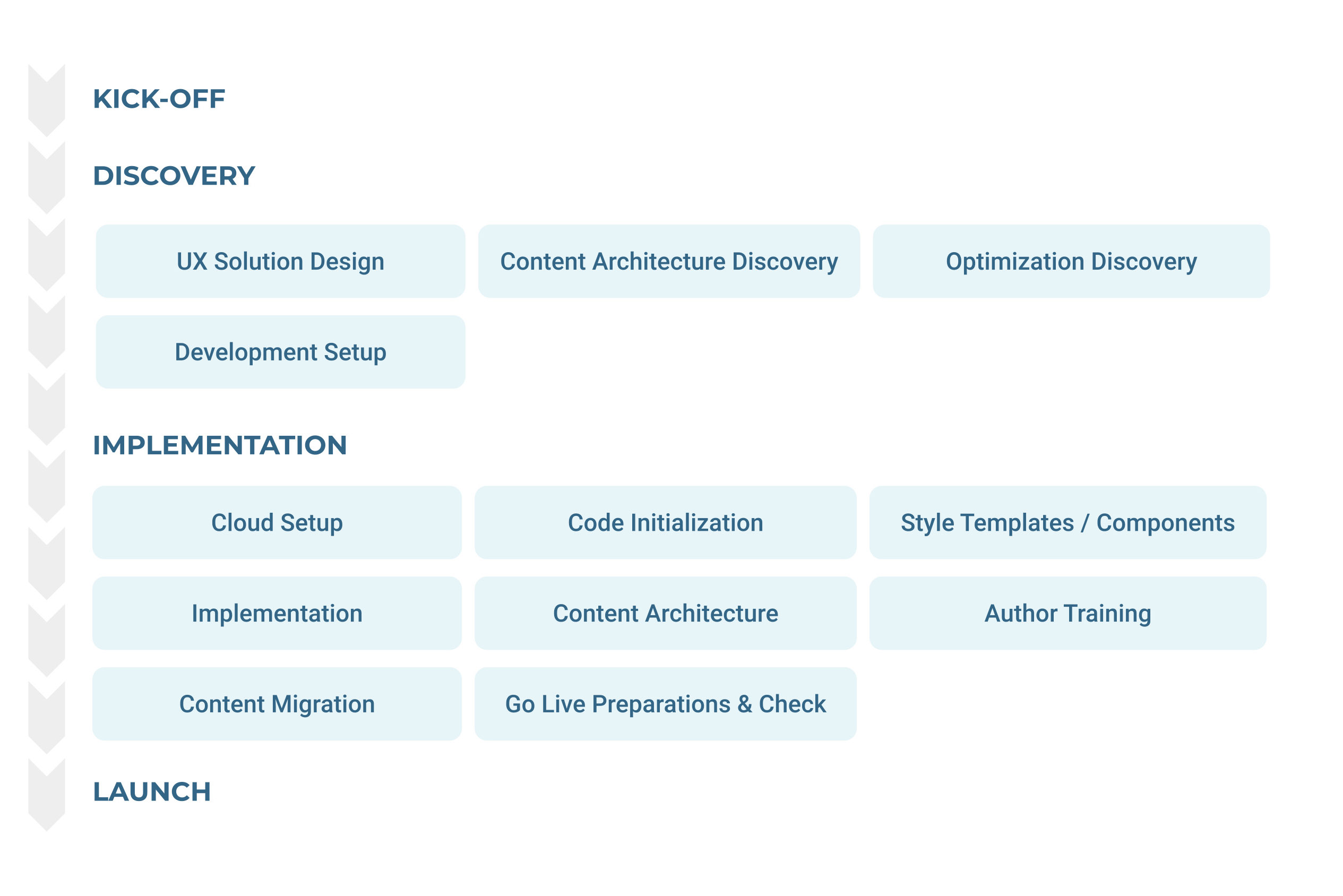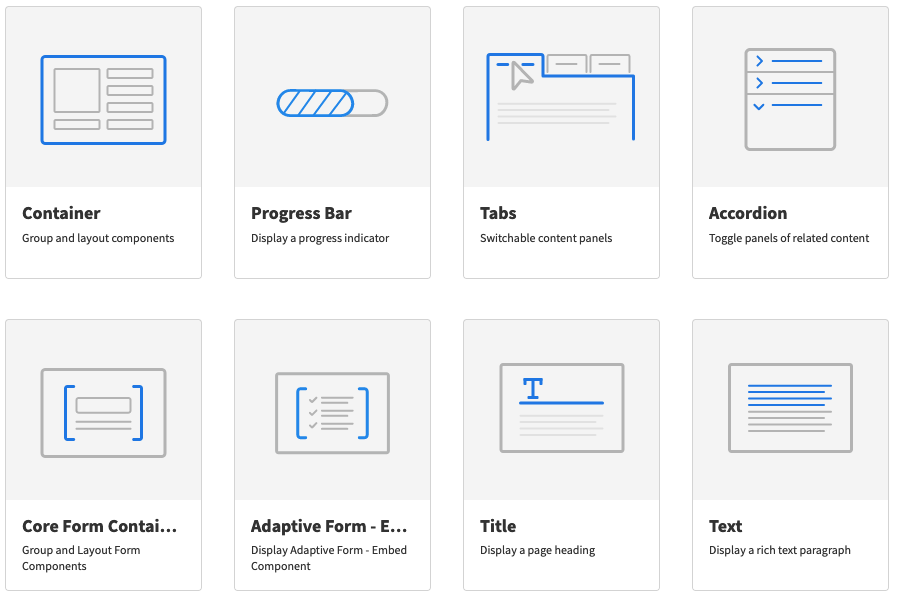In January 2020, Adobe introduced Adobe Experience Manager (AEM) as a Cloud Service, a highly-anticipated move that carries significant implications for businesses and digital experience professionals who rely on the platform. This announcement not only promises changes for existing AEM users but also opens doors for organizations and professionals who had not previously considered its potential.
In the following section, we delve into a series of questions and answers that shed light on various aspects of Adobe Experience Manager (AEM) as a Cloud Service. Whether you’re a seasoned AEM user or exploring this cloud-native solution for the first time, these insights aim to provide clarity on its features, benefits, integration possibilities, and more. Let’s explore the details and considerations surrounding AEM as a Cloud Service to help you make informed decisions for your digital experiences.
What is Adobe Experience Manager as a Cloud Service?
Adobe Experience Manager as a Cloud Service is a powerful content management solution offered by Adobe for enterprises seeking a dynamic and scalable platform to manage their digital experiences. Unlike its traditional on-premises counterpart, AEM as a Cloud Service is hosted on Adobe’s cloud infrastructure, providing users with several advantages. This cloud-native approach ensures automatic updates, scalability, and enhanced security, eliminating the need for manual maintenance and reducing downtime.
With Adobe Experience Manager as a Cloud Service, organizations can efficiently create, manage, and deliver content across various digital channels such as websites, mobile apps, and social media. It offers a user-friendly interface, collaborative tools, and robust analytics, empowering marketing teams to craft personalized, data-driven experiences for their audience. By harnessing the cloud’s flexibility and Adobe’s expertise in content management, AEM as a Cloud Service enables businesses to stay agile, adapt to changing customer needs, and deliver exceptional digital experiences that drive engagement and conversion.
What are the acronyms of Adobe Experience Manager as a Cloud Service?
You may encounter Adobe Experience Manager as a Cloud Service under various acronyms, such as AEM Cloud, AEM Cloud Service, or AEMaaCS.
What are the main benefits of Adobe Experience Manager as a Cloud Service?
Adobe Experience Manager as a Cloud Service offers several key benefits for organizations looking to elevate their digital experiences:
- Scalability and Flexibility: AEM as a Cloud Service is built on a scalable cloud infrastructure, allowing businesses to easily expand their digital presence as their needs grow. This flexibility ensures that the platform can accommodate increased traffic, content, and user demands without the hassle of extensive hardware upgrades.
- Automatic Updates and Maintenance: Adobe handles all system updates, patches, and maintenance tasks, eliminating the need for organizations to manage these processes manually. This ensures that the platform is always up-to-date and secure, reducing downtime and IT overhead.
- Enhanced Security: Adobe prioritizes security with AEM as a Cloud Service. It includes robust security features and compliance measures, providing peace of mind for organizations handling sensitive customer data and ensuring that their digital experiences meet industry standards and regulations.
- Improved Collaboration: AEM offers collaborative tools that streamline content creation and management. Teams can work together seamlessly, access assets from a centralized repository, and maintain brand consistency across channels.
- Personalization and Analytics: AEM as a Cloud Service integrates powerful analytics and personalization capabilities. Marketers can analyze user behavior, preferences, and engagement data to deliver highly targeted and personalized content, driving higher user engagement and conversions.
- Content Delivery Optimization: Leveraging Adobe’s Content Delivery Network (CDN), AEM ensures speedy content delivery to users worldwide. This results in improved page load times and a better user experience, which is crucial for SEO and user retention.
- Global Reach: With its cloud infrastructure, AEM enables organizations to easily deploy and manage digital experiences on a global scale. Content can be localized and adapted to different regions and languages, reaching a diverse audience effectively.
- Cost Efficiency: AEM as a Cloud Service operates on a subscription-based pricing model, which can be cost-effective for businesses. It reduces the need for significant upfront investments in hardware and allows for better cost predictability.
- Integration Capabilities: AEM seamlessly integrates with other Adobe Marketing Cloud products and third-party tools, facilitating a comprehensive and unified digital marketing ecosystem.
- Continuous Innovation: Adobe is committed to ongoing innovation and improvement of AEM as a Cloud Service, ensuring that organizations can stay ahead in the rapidly evolving digital landscape.
In summary, Adobe Experience Manager as a Cloud Service offers the agility, security, and advanced features needed to create, manage, and optimize digital experiences, making it a valuable solution for enterprises looking to excel in the digital realm.
Is AEM as a Cloud Service intended for complex websites?
Yes, Adobe Experience Manager as a Cloud Service (AEM as a Cloud Service) is well-suited for complex websites and digital experiences. In fact, one of its primary strengths lies in its ability to handle the intricacies of managing and delivering content for large, sophisticated websites and digital ecosystems. Here’s why it is an excellent choice for complex projects:
- Scalability: AEM as a Cloud Service is built on a scalable cloud infrastructure, which makes it capable of handling the increased demands of complex websites, including high traffic volumes and a large amount of content.
- Content Management: Its robust content management capabilities allow organizations to effectively organize and structure content, making it easier to manage and maintain even on complex sites with extensive content hierarchies.
- Personalization: AEM offers advanced personalization features, which are essential for delivering tailored content and experiences on complex websites with diverse audience segments and needs.
- Integration: AEM can seamlessly integrate with other Adobe Marketing Cloud solutions and third-party tools, facilitating the integration of complex systems, databases, and external services into the website.
- Multi-Site and Multi-Language Support: It can manage multiple websites and languages within a single instance, making it suitable for organizations with a global or multibrand presence.
- Workflow and Collaboration: AEM provides workflow tools that enable collaboration among teams, making it easier to manage complex approval processes and content creation workflows.
- Analytics: Its built-in analytics capabilities allow organizations to gain insights into user behavior and engagement on complex websites, helping them make data-driven decisions for optimization.
- Security and Compliance: AEM prioritizes security and compliance, which is crucial for complex websites, especially those handling sensitive data or operating in regulated industries.
- Content Fragmentation: AEM allows content to be created as reusable fragments, making it easier to maintain consistency across complex websites with diverse content needs.
- Global Deployment: AEM can be deployed globally, ensuring that complex websites can deliver consistent, high-performance experiences to users around the world
Adobe Experience Manager as a Cloud Service is a powerful and versatile solution that can meet the demands of complex websites, making it a preferred choice for enterprises looking to manage their digital experiences at scale and with sophistication.
What features are not supported in AEM as a Cloud Service yet?
There are a couple of features no longer supported in AEM as a Cloud Service:
- Classic UI: Classic UI is removed from the product user interface. A few Classic UI dialogs are available for a few select capabilities, such as Link Checker, Version Purge, and some Cloud Service configurations.
- Developer Mode in Page Editor: Developer Mode in Page Editor has been phased out.
- Full Administrative Access: AEM as a Cloud Service offers controlled administrative access, and some low-level system configurations and settings may not be directly accessible to users. Adobe manages many aspects of the infrastructure to ensure scalability, security, and performance.
However, core components like AEM Sites, Assets, Screens, and Forms are already cloud-ready and constitute the fundamental building blocks of Adobe Experience Manager. For e-commerce capabilities, AEM Commerce is available, requiring provisioning with the Commerce Integration Framework (CIF) add-on.
Do I still have access to CRXDE when using AEMaacs?
CRXDE (Content Repository Extreme Light) is only available on the Development environment. It is not accessible on Staging or Production environments. You can use the Repository Browser (read-only mode) in the Developer Console to access all environments.
Do I still have access to the Web Console when using AEMaacs?
The Web Console is not accessible anymore. AEM as a Cloud Service provides a Developer Console for each environment that exposes various details of the running AEM service that are helpful in debugging. Each AEM as a Cloud Service environment has it’s own Developer Console and can be accessed via Cloud Manager. Some of the functionalities, which were present in the Apache Felix Web Console can be done in the Developer Console, e.g. Status (Bundles, Components, Configurations, Oak Indexes, OSGi Services, Sling Jobs), Java Packages (Dependency Finder), Servlets (Sling Servlet Resolver) and Queries (Query Performance).
Can I access the logs of my environments in the cloud?
Adobe Cloud Manager allows for the download of logs, by day, via an environment’s Download Logs action. AEM as a Cloud Services does not support custom log files, however it does support custom logging. Following logs are provided out-of-the-box, for each environment:
- Author/Publish/Preview AEM (Access, Erro, Request, CDN)
- Preview and Publish Dispatcher
- Preview and Publish Apache HTTP Server (Access, Error)
Is AEM as a Cloud Service different from AEM On-Premise or Managed Service, and do we need to train our authors?
AEM as a Cloud Service retains the same feature set and authoring capabilities as its counterparts. The user interface for editors remains consistent, making it a smooth transition for existing AEM users. The primary distinction is the interface’s touch-enabled nature, as the classic UI is no longer available with the cloud version.
How does the support from Adobe on AEM as Cloud Service work?
Support for AEM as Cloud Service follows the same high standards as other Adobe Experience Cloud products. Adobe recommends a minimum support level of Enterprise or Elite for AEM as Cloud Service. Organizations with an active Adobe support contract have access to the Adobe Support Portal. This portal serves as a central hub for submitting support requests, tracking their status, and accessing knowledge base articles and documentation.
Will the on-premise version of AEM still be supported?
Yes, Adobe will continue to support AEM On-Premise. However, the approach has shifted away from major versions, with quarterly service packs being released on top of AEM 6.5. The last six service packs will receive support, with AEM 6.5 serving as the foundation for ongoing updates.
What is our model to react to issues that arise due to Adobe breaking things in the cloud?
We adopt a proactive approach to ensure the customer application functions seamlessly. They operate and maintain the application, providing support during service hours. To prevent issues during Adobe’s product upgrades, they rigorously test software artifacts in every development sprint, covering functional, and non-functional aspects. Their experience extends to developing automated tests, including unit, integration, and functional tests. Moreover, to prevent conflicts during product updates, they validate the latest release against a customer pipeline.
What is the pricing model of AEM Cloud Service?
Adobe Experience Manager (AEM) as a Cloud Service typically follows a subscription-based pricing model. This means that organizations pay a recurring fee to use the platform, and the cost can vary depending on several factors. It’s important to note that Adobe’s pricing structures may change over time, so it’s advisable to contact Adobe directly or visit their official website for the most current pricing information. Pricing varies based on usage, with AEM Sites pricing linked to page views and API calls, while AEM Assets pricing depends on the number of users and storage.
What cloud provider supports AEM as a Cloud Service?
Adobe Experience Manager as a Cloud Service is hosted and managed by Adobe on Adobe’s own cloud infrastructure from multiple vendors behind the scene (such as Microsoft Azure or Amazon Web Services) to deliver the service with the contracted SLA.
Does Adobe have a data centre in Switzerland?
Yes! Following regions are as of now in 2023 available: Australia Southeast, Canada, Germany, Netherlands, Switzerland, India, UK South, Japan, Singapore, East US, West US.
Who is managing the updates of AEM as a Cloud Service?
Adobe takes full responsibility for the management of the AEM platform, including all updates and maintenance tasks. This approach is a key advantage of AEM as a Cloud Service and is designed to simplify the maintenance and operation of the platform for organizations.
- Automatic Updates: Adobe regularly releases updates, enhancements, patches, and security fixes for AEM as a Cloud Service. These updates are managed and orchestrated by Adobe’s operations and engineering teams.
- Scheduled Maintenance: Adobe schedules maintenance windows during which updates are applied to the platform. These maintenance windows are typically planned during low-traffic periods to minimize disruption.
- Zero-Downtime Updates: Adobe strives to minimize downtime during updates. They use a rolling update approach, which means that different instances within the AEM environment are updated one by one to ensure that at least one instance is always available.
- Testing and Validation: Prior to deploying updates to production environments, Adobe conducts thorough testing and validation to ensure that the updates do not introduce issues or disrupt the functionality of customer sites.
- Communication: Adobe communicates with customers about upcoming updates and maintenance windows, providing advance notice to help organizations plan accordingly.
- Customer Involvement: While Adobe manages the technical aspects of updates, organizations are typically responsible for testing their specific customizations and integrations to ensure they remain compatible with the updated AEM version.
What is Cloud Manager?
Cloud Manager is a key component of Adobe Experience Manager (AEM) as a Cloud Service, designed to streamline the management and deployment of AEM applications in a cloud-native environment. It provides a set of tools and capabilities that help organizations efficiently manage their AEM instances.
- Automated DevOps Processes: Cloud Manager automates various DevOps processes, including code deployment, testing, and staging, to help organizations quickly and reliably release new features and updates.
- Continuous Integration/Continuous Deployment (CI/CD): It supports CI/CD pipelines, allowing teams to automatically build, test, and deploy code changes to AEM environments, reducing the risk of errors and improving release efficiency.
- Automated Testing: Cloud Manager includes automated testing capabilities to help identify issues and bugs early in the development cycle. It performs tests such as functional, performance, and security testing to ensure the quality of AEM applications.
- Environment Management: Organizations can easily create and manage multiple AEM environments for development, staging, and production purposes. This enables teams to work on isolated instances and test changes before deploying them to production.
- Performance Optimization: Cloud Manager offers tools to monitor and optimize the performance of AEM applications. It provides insights into application performance and scalability, helping organizations make data-driven improvements.
- Security Compliance: It helps ensure that AEM applications meet security compliance standards. Automated security checks and scans can identify vulnerabilities and guide organizations in addressing them.
- Rolling Updates: Cloud Manager supports rolling updates, allowing organizations to apply updates to AEM instances with minimal downtime and service disruption.
- Deployment Verification: Before promoting code changes to production, Cloud Manager performs automated verification checks to ensure that the application is stable and functions as expected.
- Integration with Adobe Experience Manager: Cloud Manager is tightly integrated with AEM as a Cloud Service, providing a seamless experience for managing and optimizing AEM deployments.
- Extensibility: Organizations can customize and extend Cloud Manager’s capabilities to meet their specific requirements, making it a flexible tool for managing AEM in the cloud.
Is Cloud Manager the only option to deploy to the cloud?
Yes, Cloud Manager is mandatory for deploying updates to AEM as a Cloud Service.
What should I be aware of when using Adobe’s Cloud Manager?
As you embark on the journey of onboarding to Cloud Manager, there are some important considerations to keep in mind. Cloud Manager serves as Adobe’s CI/CD (Continuous Integration/Continuous Deployment) tool, offering valuable functionality for managing your Adobe Experience Manager (AEM) deployments. However, before you dive in, it’s essential to be aware of several key aspects:
Firstly, Cloud Manager expects a single repository for your project. If you have multiple repositories, you’ll need to establish a master repository, with all others becoming Git Submodules. Additionally, Cloud Manager comes equipped with its own Git system, which you must use alongside your main Git repository, necessitating synchronization between the two.
Another critical point to understand is the predefined structure of the Dispatcher Configuration. While it is clean and logical, it differs between Adobe Experience Manager as a Cloud Service and AEM on premise, requiring a solid grasp of the configuration specifics for each environment.
The SSL certificates must be provided by the client. It’s important to note that there is no support for Let’s Encrypt certificates.
What’s the best approach to start using Adobe Experience Manager as a Cloud Service?
To embark on a successful journey with Adobe Experience Manager (AEM) as a Cloud Service, it’s essential to begin with a well-structured strategy. The first step involves a comprehensive assessment of your organization’s digital experience needs and objectives. Identify specific use cases, content requirements, and any customizations or integrations essential to your digital ecosystem. Engaging with Adobe and its partners is a valuable early step, allowing you to discuss your requirements, explore solutions, and consider expert guidance from Adobe Professional Services or certified AEM implementation partners.
With a clear understanding of your goals, it’s time to plan your migration if you’re transitioning from an existing AEM deployment. A detailed migration plan should encompass content migration, customization adaptation, and integration adjustments. Additionally, prepare for data migration and validate content integrity during the process to ensure a seamless transition. As you move forward, work closely with Adobe to set up your AEM as a Cloud Service environments, including development, staging, and production, and ensure that your team has the necessary access and permissions.
Author training is a crucial step to ensure that your content authors and administrators are proficient in using AEM as a Cloud Service. Adobe provides training resources and documentation, allowing your team to become familiar with the cloud-native features and capabilities. Following training, it’s time to focus on development and customization. If you have custom code or components, adapt them to work in the cloud-native environment while adhering to Adobe’s recommended best practices. Subsequently, execute your content migration plan with precision, validate the accuracy of content transfer, and perform comprehensive quality assurance and testing, including functional, performance, and security testing. Gradually deploy your AEM applications to production, minimizing downtime and disruption, and monitor the production environment to ensure a successful go-live.
Throughout the process, prioritize performance optimization, security, and compliance. Continuously monitor and optimize the performance of your AEM applications in the cloud while maintaining adherence to security and compliance standards. Regularly review and update security configurations and stay informed about Adobe’s security updates and patches. Finally, establish an ongoing maintenance and support plan for updates, enhancements, and issue resolution, utilizing Adobe’s support services when needed. Encourage user feedback to identify areas for improvement and iteration, and provide ongoing training and documentation to keep your team up-to-date with AEM as a Cloud Service’s capabilities. By following this structured approach, your organization can leverage the full potential of AEM as a Cloud Service for delivering exceptional digital experiences.
What is the Adobe Digital Foundation Blueprint?
The Adobe Digital Foundation Blueprint is an implementation approach recommended by Adobe. It aligns with lean and agile development principles, offering project management best practices and a framework of Core Components to expedite website development. The blueprint’s primary goal is to achieve a swift go-live within ten weeks, emphasizing minimal customization. It allows your company to realize value quickly and implement customization and optimization in subsequent phases.
What are the AEM Core Components?
The AEM Core Components constitute a library of best-practice components designed to accelerate website development by leveraging out-of-the-box features rather than custom development. The library includes 6 template components (e.g. Page, Navigation, Breadcrumb) and over 29 page authoring components (e.g., Title, Text, Image, Forms, Experience Fragment). Adobe continually expands this library with additional components.
What are the limitations of the Core Components, and should I use them to build my website?
The Core Components are designed to address common UX scenarios. While some situations may warrant customized solutions, it is advisable to adhere to Core Component guidelines and incorporate your branding identity. Leveraging AEM as a Cloud Service with the Core Components results in rapid value delivery for several reasons:
- Leveraging existing components.
- Reduced time spent on custom development.
- Minimized requirements engineering.
- Immediate access to new features with automatic system updates.
- Focus on enhancing customer experience and content management, without infrastructure concerns.
How do we develop and deploy new features for AEM as a Cloud Service?
Development for AEM as a Cloud Service is executed locally and are facilitated using the AEM as a Cloud Service SDK. This SDK empowers developers to configure and test new features before deploying them to the cloud. The application code and configuration are stored in the Git repository associated with Cloud Manager. Once a release is ready, an AEM image are created and pushed through the Cloud Manager pipeline, meeting code quality, security, and performance requirements before deployment to cloud environments.
How do we connect third-party services or databases to AEM as a Cloud Service backend?
The recommended approach involves defining CIDR ranges and ports for external connections using IP whitelisting. Currently, direct peer-to-peer network relationships on the same IP subnet between your AEM as a Cloud Service container and third-party services are not supported.
How do we display data from a backend system via JS in an AEM as a Cloud Service component?
JavaScript integrations should continue to function seamlessly if the API remains publicly accessible.
Can we use our CDN with AEM as a Cloud Service?
Yes, you can use your own Content Delivery Network (e.g. Akamai) in conjunction with the default Fastly CDN, which is provided with AEM as a Cloud Service, to optimize content delivery and enhance the performance of your digital experiences.
Is it possible to move AEM as a Cloud Service to a cloud provider of my choice?
No, AEM as a Cloud Service is a native cloud solution, categorized as Software as a Service (SaaS). It is hosted and managed by Adobe on its own cloud infrastructure. Organizations using AEM as a Cloud Service do not have the option to move it to a cloud provider of their choice; it remains on Adobe’s cloud platform.
Should my company move to AEM as a Cloud Service?
Whether your company should move to Adobe Experience Manager (AEM) as a Cloud Service depends on your specific digital experience needs, infrastructure preferences, and readiness for a cloud-native solution. Consider factors such as scalability, automatic updates, and reduced infrastructure management when evaluating the potential benefits. Assess your organization’s requirements and consult with us to determine if AEM as a Cloud Service aligns with your goals and operational model.
What’s next? I heard something about Project Helix, AEM Franklin, Adobe Edge Delivery Services…
Adobe Edge Delivery Services, formerly known as AEM Franklin or also referred to as Project Helix or Composability, introduces an innovative approach to publishing AEM pages through platforms like Google Drive or Microsoft Office via Sharepoint. Instead of traditional components, Adobe Edge Delivery Services leverages “blocks” to construct web pages. These blocks represent segments of a document that will undergo transformation into web page content. Among these blocks are boilerplate elements that define frequently used page components, such as text, images, buttons, headers, footers, and hero images. These blocks empower users to rapidly create new pages and even establish templates for repeated use.
To manage Adobe Edge Delivery Services projects effectively, the Helix Bot and the Sidekick, a Github application, come into play. The Sidekick automates the publishing of content generated by authors, while the Helix Bot ensures streamlined project management. Notably, Franklin pages can coexist seamlessly with traditional AEM pages, providing users with the flexibility to choose the most suitable tool for their specific requirements.