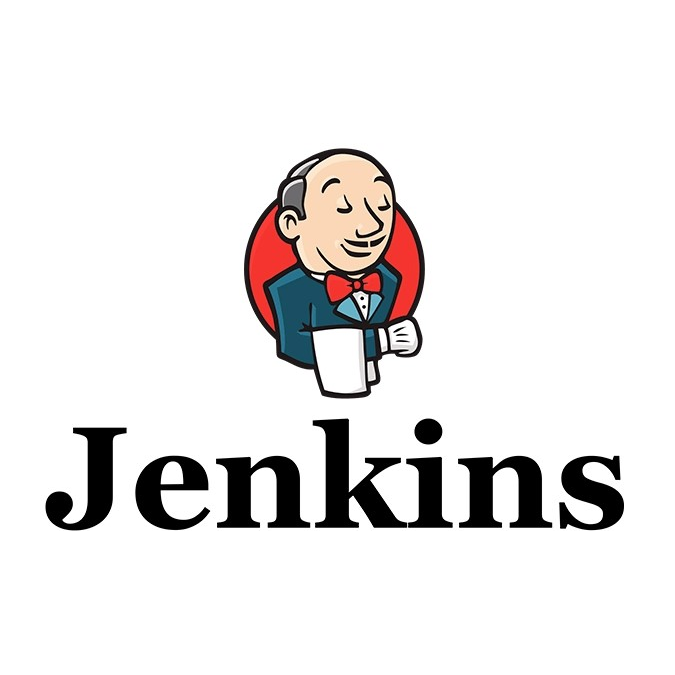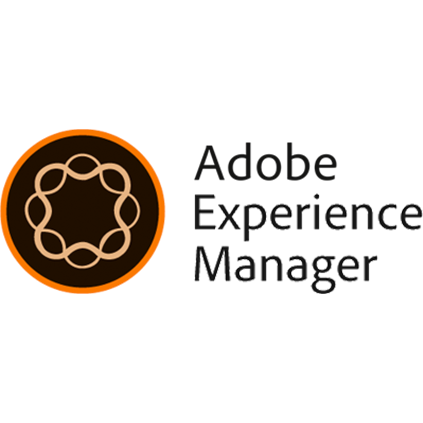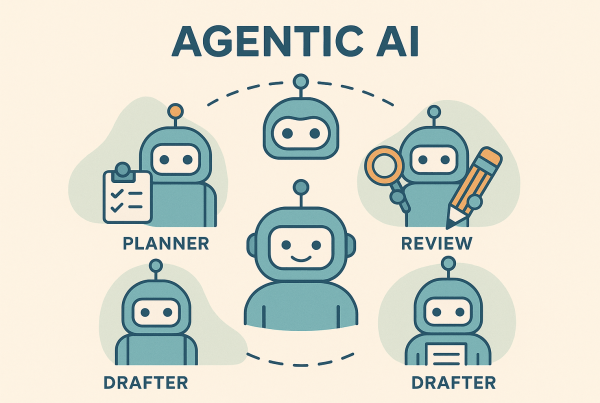A large bank in St. Gallen, Switzerland had the need to improve the AEM deployment process for its various staging environments. It was one of my first projects for N47 and was settled to run for 6 months starting in October 2018. The following blog gives a short project overview.
Getting started
Starting to work for a new customer is always exciting to me because every company and team has a unique mindset and culture. Usually, it takes a few days or weeks to get to know the new teammates. But this time it was completely different, as I already worked with each of the three team members and their supervisor together in one before my previous company. It was nice to meet old colleagues and we had a very good start.
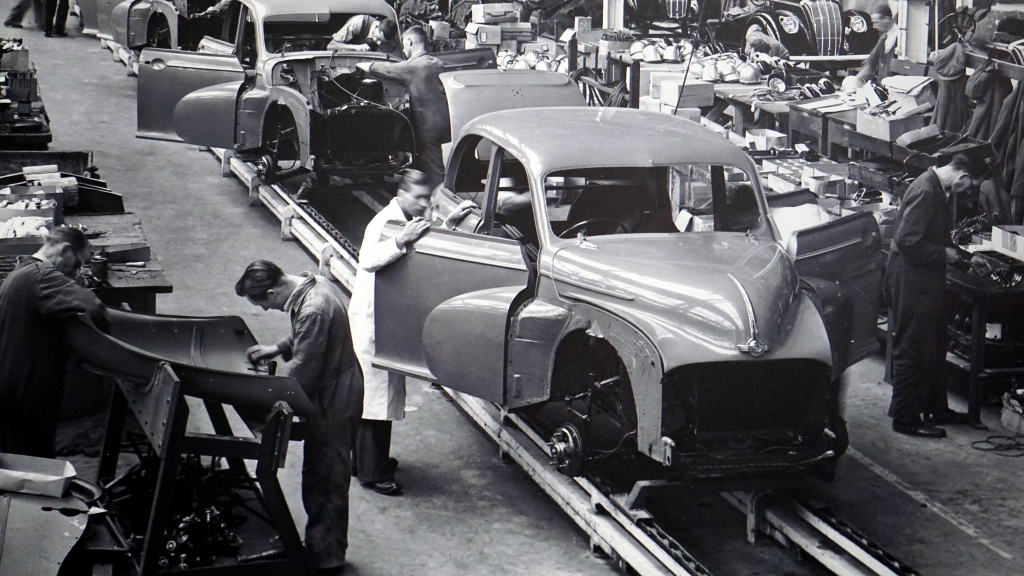
Source: www.dreamstime.com
Technology Stack
The technology stack was already defined and the servers ordered. But it took a while until the infrastructure was ready and for the time being, I worked on my local machine.
Jenkins was set as the central tool for build orchestration, deployments, and various DevOps tasks. All the pipeline source code is stored in GitLab and the main business application we’re dealing with is Adobe Experience Manager (AEM).
A relatively large amount of work was needed for the initial setup like enabling connectivity to the relevant systems, basic shared library, and getting to know the internal processes. Read more about Jenkins behind a corporate proxy as an example for this setup: https://www.north-47.com/knowledge-base/update-jenkins-plugins-behind-a-corporate-proxy/
Implemented Pipelines
The bank has two different AEM projects: one for the corporate website and another for their intranet. They require a slightly different deployment pipeline and both have three environments: development, staging, and production.
Besides the deployment pipelines, there are pipelines for copying content from the production to the development environment and restoring a complete production environment into the staging environment in order to have an exact copy and a good baseline for approvals.
Many auxiliary jobs like start/stop AEM + Dispatcher, checking the health of instances, fetch last backup time, and execute Groovy scripts are used in the deployment pipelines as well in an independent executable job.
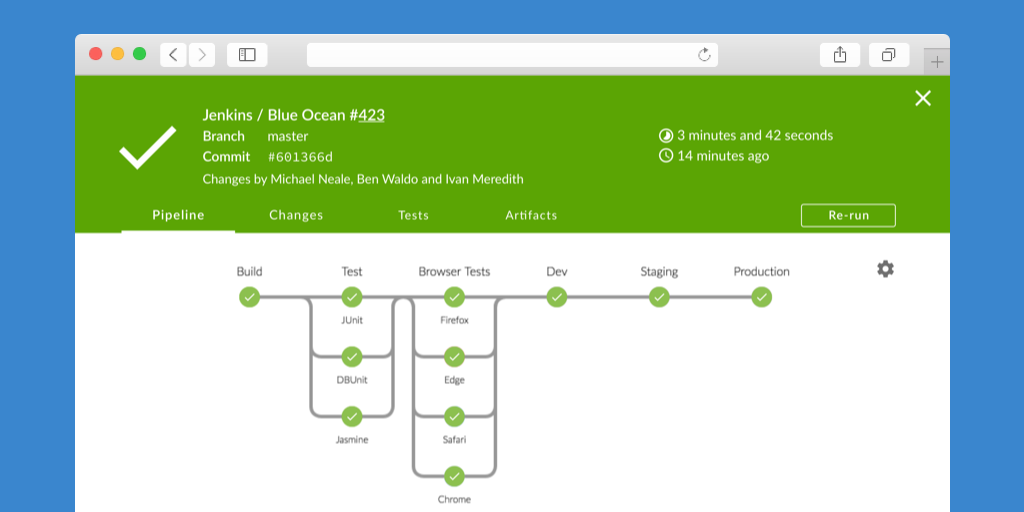
Source: https://jenkins.io
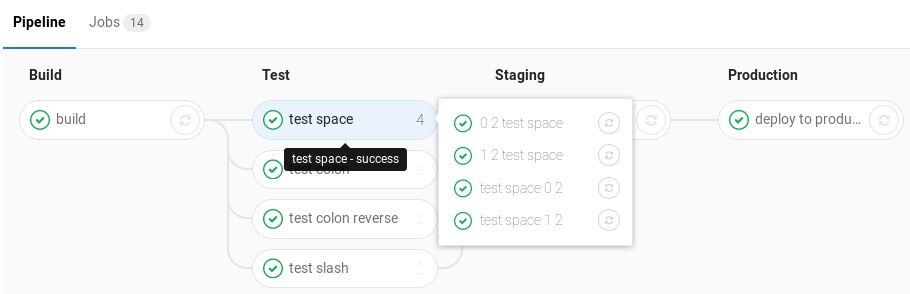
Source: https://docs.gitlab.com/ee/ci/pipelines.html
Advantages of automation
The automation of the various processes brought faster deployments. But more important transparency and centralized logs about what exactly happened and higher quality as repetitive tasks are always executed.
One example is the backup check, which needed coordination and forced to long waiting times. Now an API is used and the automation pipeline has instant feedback about the last backup time and shows a note if a backup is missing. Before, such a step might have been skipped in order to save some time.
With each built pipeline, some more little and reusable helpers were introduced which made it then again easier and faster to create the next pipelines. Think of a construction kit.

Source: www.wikimedia.org
Project finished ➞ client is very happy
After several months of close collaboration, more and more pipelines have been implemented and are used to support the crucial deployment processes countless times.
I enjoyed building-up the AEM automation and believe it’s a very good aid for higher quality and further extensions.
After a warm welcome and six months of working together, it was time to say good-bye as the project had a fixed time span. The client’s team was very kind and gave me even some great presents to remember the exciting time in St. Gallen.